How IT support professionals can use ChatGpt in day to day workday
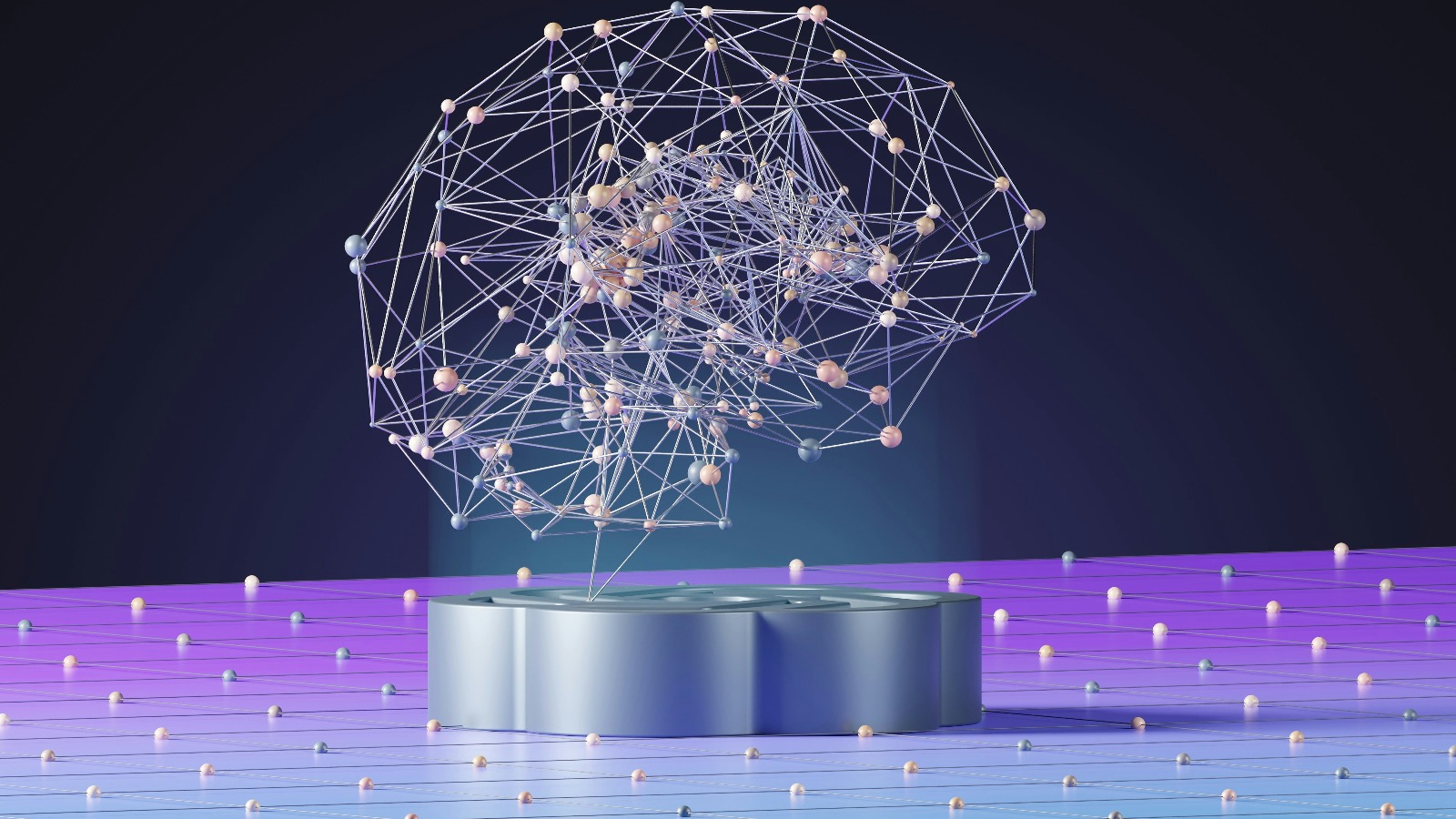
In the fast-paced world of information technology, providing efficient and effective support to users is essential for smooth business operations. IT support professionals often face numerous inquiries, requests, and technical issues on a daily basis. To streamline their work and improve customer satisfaction, IT support professionals can harness the power of ChatGPT, an advanced language model developed by OpenAI. In this article, we will explore how IT support professionals can leverage ChatGPT to automate common tasks, provide instant responses, troubleshoot technical issues, facilitate self-service support, and improve overall customer support experience.
Table of Contents
- Automating Common Tasks
- Providing Instant Responses
- Troubleshooting Technical Issues
- Facilitating Self-Service Support
- Improving Customer Support Experience
- 5 Examples of ChatGPT Prompts for IT Support Professionals
- FAQs: How IT Support Professionals can use ChatGPT
- Conclusion
Automating Common Tasks
Step 1: IT support professionals can train ChatGPT to automate common tasks, such as password resets, account creations, and software installations. By providing predefined responses and integrating the model with existing systems, IT professionals can free up their time for more complex issues.
Step 2: ChatGPT can also be used to automatically generate knowledge base articles or FAQs. By training the model on existing documentation, it can provide users with instant access to self-help resources, reducing the need for repetitive explanations.
Providing Instant Responses
Step 1: IT support professionals can integrate ChatGPT into their live chat or ticketing systems to provide instant responses to user inquiries. By training the model on historical ticket data and common user questions, it can provide accurate and relevant answers, enhancing response times and customer satisfaction.
Step 2: ChatGPT can be trained to handle basic troubleshooting steps for common technical issues. It can guide users through a series of questions, identify the root cause of the problem, and provide step-by-step instructions to resolve the issue.
Troubleshooting Technical Issues
Step 1: IT support professionals can leverage ChatGPT to assist in troubleshooting complex technical issues. By providing relevant information about the problem, the model can suggest potential solutions based on its training and knowledge of similar cases.
Step 2: ChatGPT can also be used to facilitate remote desktop support. By remotely accessing users’ systems, IT professionals can troubleshoot issues directly, while ChatGPT can provide guidance and explanations to the user during the process.
Facilitating Self-Service Support
Step 1: IT support professionals can train ChatGPT to provide interactive self-service support. By developing conversational flows and incorporating decision trees, users can navigate through common issues and find resolutions without human intervention.
Step 2: ChatGPT can be integrated into knowledge bases or online forums to provide contextual and personalized assistance. By understanding user queries and preferences, the model can recommend relevant articles, solutions, or community discussions.
Improving Customer Support Experience
Step 1: ChatGPT can help IT support professionals in delivering consistent and accurate responses across different channels. By training the model on a wide range of user inquiries and incorporating company-specific terminology, it can maintain a consistent voice and provide personalized support.
Step 2: IT support professionals can use ChatGPT to proactively reach out to users with relevant updates or notifications. By monitoring system logs or event triggers, the model can initiate conversations to inform users about planned maintenance, service interruptions, or other important announcements.
5 Examples of ChatGPT Prompts for IT Support Professionals
- Prompt: Provide step-by-step instructions for setting up a VPN connection on Windows 10.
- Prompt: Troubleshoot an issue where the printer is not printing and provide possible solutions.
- Prompt: Generate a list of recommended antivirus software for macOS users.
- Prompt: Assist a user in recovering a deleted file from the recycle bin on a Windows system.
- Prompt: Provide instructions for configuring email on a mobile device using Microsoft Outlook.
FAQs: How IT Support Professionals can use ChatGPT
Q: Can ChatGPT replace human IT support professionals?
A: ChatGPT is designed to assist IT support professionals and enhance their capabilities, but it cannot fully replace the expertise and problem-solving skills of human professionals. It serves as a powerful tool to automate tasks, provide instant responses, and guide users, but complex issues and critical situations may still require human intervention.
Q: How can ChatGPT handle confidential or sensitive information in IT support interactions?
A: IT support professionals should exercise caution and avoid disclosing or requesting sensitive information when using ChatGPT. To ensure data privacy and security, it is important to train the model on anonymized or synthetic data and implement appropriate safeguards in data handling and storage.
Q: What are the potential limitations of using ChatGPT for IT support?
A: While ChatGPT offers significant benefits, it may encounter challenges in understanding complex or ambiguous user queries, handling niche technical topics, and staying up to date with rapidly changing technologies. Regular model training and fine-tuning, along with human supervision, can help mitigate these limitations.
Conclusion
IT support professionals can leverage the power of ChatGPT to enhance their day-to-day work and provide exceptional support to users. By automating common tasks, providing instant responses, troubleshooting technical issues, facilitating self-service support, and improving the overall customer support experience, ChatGPT can increase efficiency, reduce response times, and boost user satisfaction. Incorporating AI technologies like ChatGPT into IT support workflows enables professionals to focus on complex challenges, foster positive user experiences, and ensure smooth IT operations within organizations.